The Pen button allows to draw a freeform line.
Quick Access Panel: ![]()
Ribbon: Editor -> Draw -> Pen
Menu: Draw -> Pen
After being drawn the curve has the properties of a polyline. With the help of this instrument it is possible to create sketches.
To add a curve
1. Click on the button ![]() .
.
2. Press the left mouse button and drag the pointer to draw the line keeping the button pressed.
3. To finish drawing release the mouse button.
Note: Dynamic Input isn't active for this tool. In order not to activate the instrument Pen every time after finishing drawing a curve, turn the Fast Entites Input mode on. If Grid is on, pointer moves on grid points.
Go to ABViewer