Ribbon: Advanced -> Drawings -> Layout Detector ![]()
The Layout Detector tool automatically defines sheets drawn in the model space and allocates them to layouts.
Example:
1.Go to the Model space.
2.Select Layout Detector
3.You will see a dialog window indicating how many layouts have been found. To create new layouts, click Yes.
4.After it new layouts will be added to the drawing.
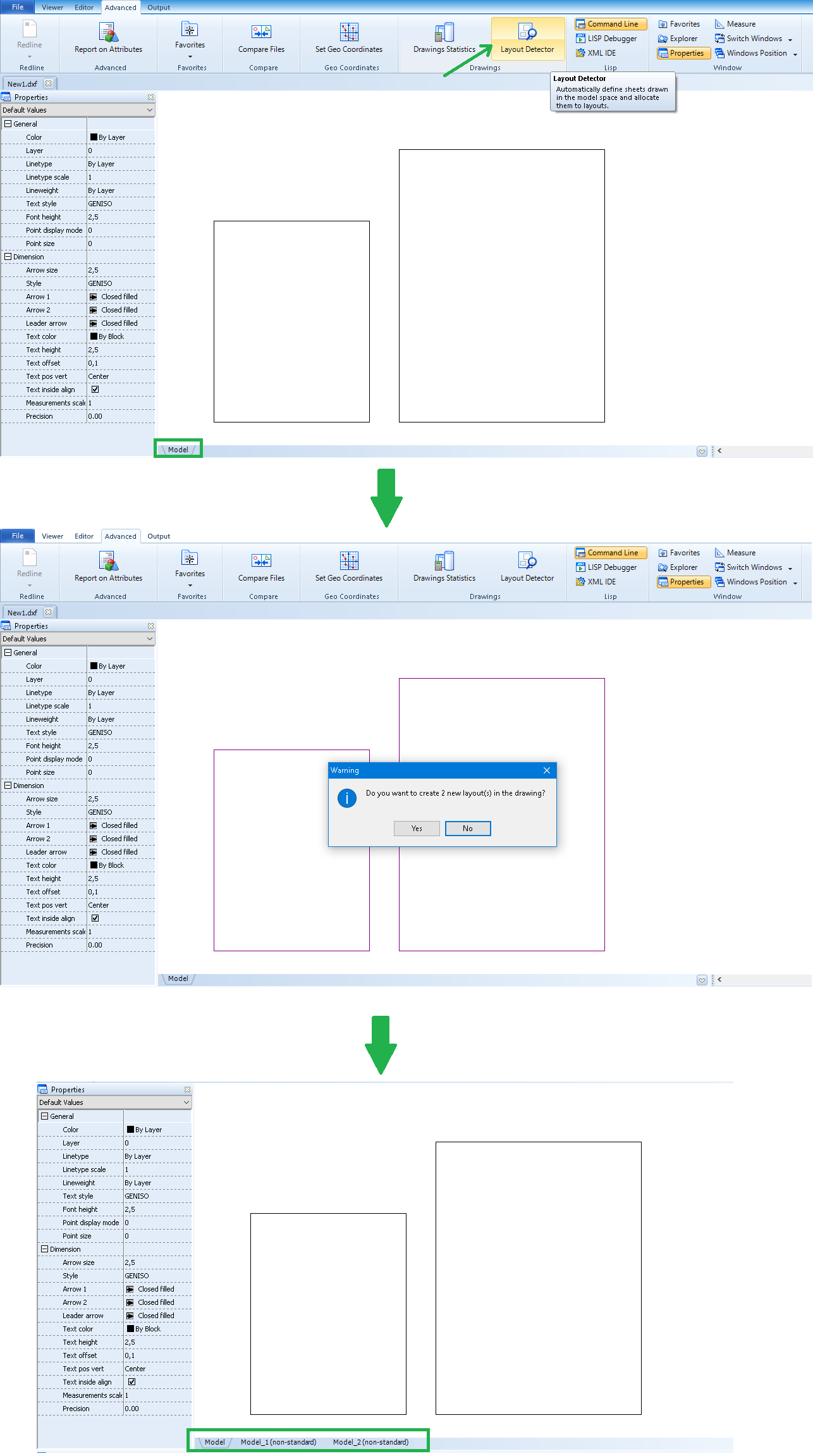
Go to CADEditorX